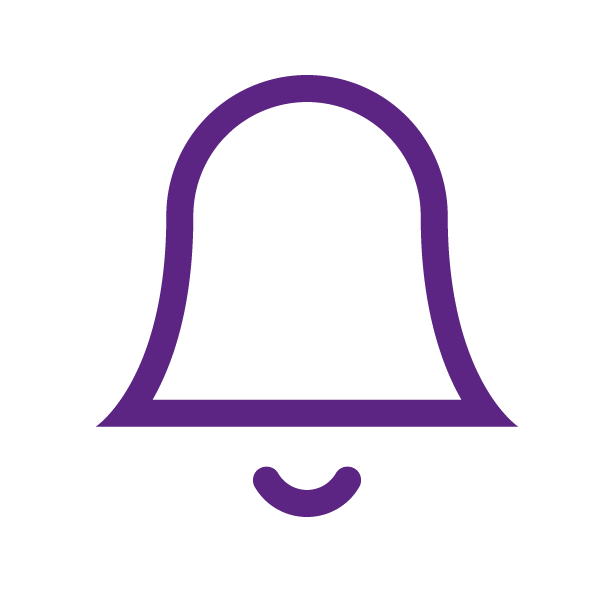Information
Depending on your choice, you can use the following options to block calls:
All incoming calls barring:
- Activation: *35* barring code #YES
- Deactivation: #35* barring code #YES
All incoming calls barring while roaming (only for postpaid subscribers):
- Activation: *351* barring code #YES
- Deactivation: #351* barring code #YES
All outgoing calls barring:
- Activation: *33* barring code #YES
- Deactivation: #33* barring code #YES
All outgoing international calls barring (only for postpaid subscribers):
- Activation: *331* barring code #YES
- Deactivation: #331* barring code #YES
All outgoing international calls barring while roaming (except calls to own country) (only for postpaid subscribers):
- Activation: *332* barring code #YES
- Deactivation: #332* barring code #YES
All incoming messages barring:
- Activation: *35*xxxx*16#YES
- Deactivation: #35*xxxx*16#YES
For all sent messages:
- Activation: *33*xxxx*16#YES
- Deactivation: #33*xxxx*16#YES
To cancel all types of call barring dial #330*barring code #YES.
- Barring code is set as 0000 by default for all subscribers. To change the code dial **03** previous code * new code * new code again #YES.
- You can also activate or deactivate call barring from phone menu directly.
- Before Call barring service activation Telesecretary, Call forwarding and Xeber ver services should be deactivated.
- The four-digit code (XXXX) is the password used for the service "Kəscell".
Price
Service is provided for free.