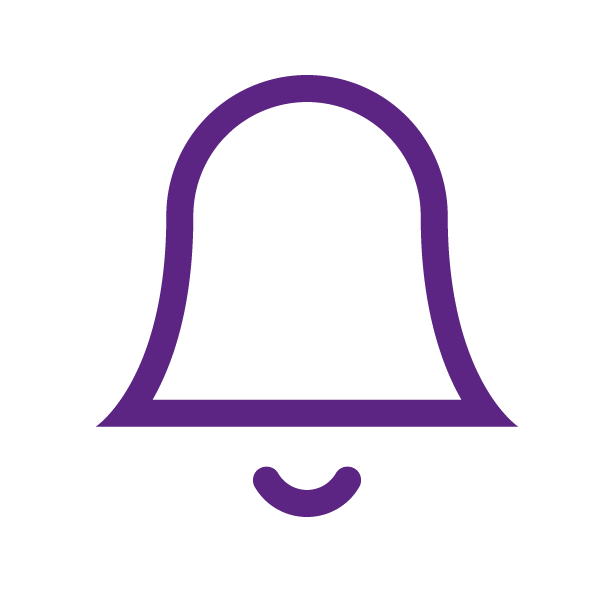The password can be changed via "App settings" menu by clicking to "Change password' section.
After receving one-time password, user will be requested to enter a new password. After clickting to "Change password" button, the new password will be applied.
Individuals can open a phone line from the main menu of "Azercell" app. Number line opening operation for legal persons via "Azercell" app can be performed only by an authorized representative.
Read moreFill in the application fields
We will contact you as soon as possible!
Subscription successful