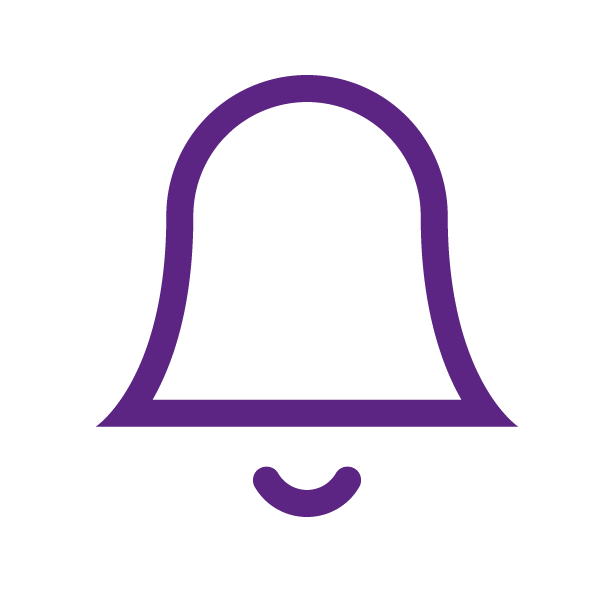MobilBank lets you:
To get the MobilBank application, visit www.azericard.com and follow the instructions there.
If your phone has been stolen, contact AzeriCard customer support immediately to deactivate the service. You should also inform your bank. On a new phone, you will have to download the app again and repeat the same registration process as before.
Fill in the application fields
We will contact you as soon as possible!
Subscription successful