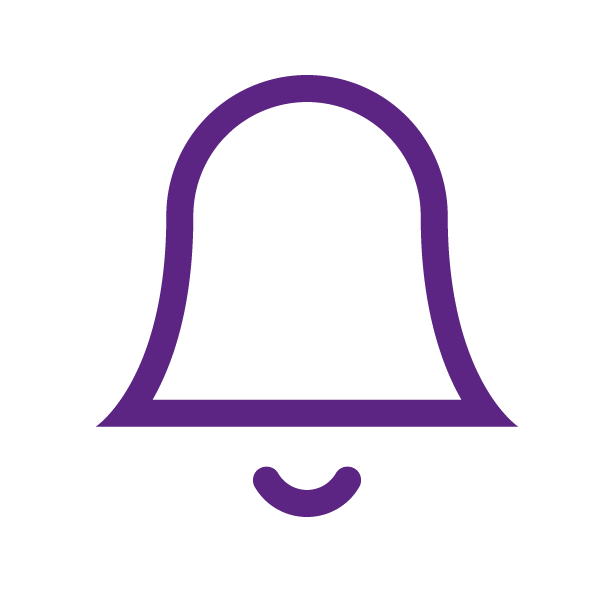After subscribing to the “Yandex Plus” service through the "Azercell" app, relevant activation codes, or the Azercell.com site, a Yandex ID must be created with the subscription activation number:
If you want to subscribe via SMS, USSD code, or Azercell.com website, access the link sent via SMS immediately after the subscription is activated, and select "Activate “Yandex Plus”" on the "Applications" page of the "Azercell" application. Yandex ID must be created by going through the required steps.
If you did not create a Yandex ID by choosing "Activate Plus" for any reason after getting a subscription, don't worry, you can create a Yandex ID at any time by entering the "Azercell" application in the Applications section. In this case, a "not activated" note will be shown under the “Yandex Plus” subscription among the active subscriptions.
Individuals can open a phone line from the main menu of "Azercell" app. Number line opening operation for legal persons via "Azercell" app can be performed only by an authorized representative.
Read moreFill in the application fields
We will contact you as soon as possible!
Subscription successful