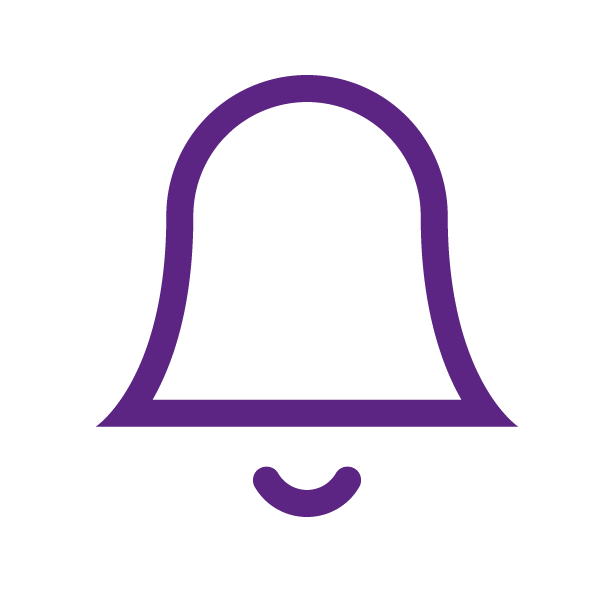Unlimited internet
Enjoy the youth!
Internet
In - tariff
To subscribe send "G9" to 7575
Internet
In - tariff
To subscribe send "G6" to 7575
Internet
In - tariff
To subscribe send "G2" to 7575
You can activate "Unlimited weekend" internet pack in 3 ways:
Dial *110# to get a direct download link to the "Azercell" app (available on Android and iOS).
SMS sent to 2525 for prepaid subscribers is free of charge.
For postpaid subscribers the service fee is 0.01 AZN.
To end your subscription, SMS stop weekend to 2525.
The usage of the internet without pack is charged according to the current tariff.
SMSs sent from a prepaid (SimSim) subscriber to 2525 are free.
Each SMS from a postpaid subscriber to 2525 costs 0.01 AZN.
If numbers connected to a hotspot order a internet package from appropriate sources, the service fee will be deducted from the balance of the number sharing the internet. The internet pack will be active on the main number.
For an automatic activation:
You can also install the updated settings manually. The steps to follow depend on the device that you are using.
Android Phones:
Go to Settings
> Other settings (Other networks, More)
> Mobile networks
> Access Point Names
> New APN
> Name: Type “Azercell Internet”, APN: Type “Internet”
Press ‘Save’ and exit.
Android Tablets:
Go to Settings
> More settings
> Mobile networks
> Access point names
> Create New APN
Name: Azercell internet
APN: internet
APN type: default, hipri/default supl/default
Azercell Internet and Mobile networks must be activated after the configurations are stored in the device memory.
iOS Devices:
Go to Settings
> Mobile network
> Mobile data network
> Apn: Type “Internet”
Switch off and restart the device.
Xiaomi Devices:
Go to Settings
> Sim card and Mobile networks
> Sim card settings
> Azercell
> Access point names
> In the new APN, type “Azercell” in the Name field and “Internet” in the APN field
Check which slot the Azercell SIM is in. Go to Sim Manager> Data Service Network and select the SIM card where the number is located.
Don’t have an Azercell number? Join Azercell
Fast activation code
Send the keyword to the number
*SMS is free for Prepaid subscribers.
*The price of SMS is 0.01 AZN for Postpaid subscribers.
Activate via Azercell Kabinetim app
We will contact you as soon as possible!
We will contact you as soon as possible!
Fill in the application fields
We will contact you as soon as possible!
Subscription successful